Unlocking the Value of Alerts
Security teams are inundated with alerts—but alerts without action are just noise. Acsense’s latest release transforms alerts into powerful tools for proactive detection, faster incident response, and regulatory compliance.
Customizable Alerts for Real-Time Security and Compliance
This release introduces a flexible alert system that lets organizations monitor key IAM events across their environments and receive real-time notifications via common channels like email, Slack, and SIEM.
Alerts can be fully customized—triggered by user-defined changes or anomalies found in both historical logs and new data.
These capabilities ensure that:
- The right teams are alerted instantly based on event severity
- Compliance frameworks like HIPAA, GDPR, and DORA are met through continuous monitoring
- Security operations remain efficient with tenant-level configuration and dynamic thresholds to reduce alert fatigue
Try It Yourself in 3 Easy Steps
Set up custom alerts in just minutes:
- Navigate to the Alerts page which can be found under settings in the menu.
- Click on “New Alert” which will open the Create Alert Subscription pop-up window.
- On the Create Alert Subscription window, fill out the details of your alert, then click “Save”
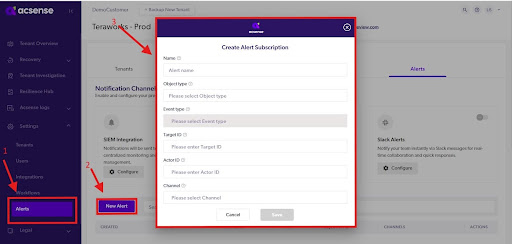
FAQ
Question: Do I have to fill in Actor ID and Target IDs?
Answer: No, both the Actor ID and Target ID settings are optional. If you want a broader alert, these settings can be left blank.
Question: Can I get an alert through all notification channels at once (Email, Slack, and SIEM)?
Answer: Yes, just select every channel when creating the alert.
Question: Can I track multiple event types in a single alert?
Answer: Yes, you can select up to 5 events per alert by picking all relevant event types from the dropdown.
Question: Why can’t I select a channel (e.g. Slack) when creating an alert?
Answer: Make sure your Slack, email, or SIEM integrations are configured in Acsense and enabled for the selected tenant so you can utilize them as notification channels in your alerts.
That’s Not All…
Stay up to date on how Acsense can support your organization’s IAM by checking out the Acsense Resource Center. Be sure to check out the latest articles covering everything from testing identity backups to the 3-2-1 backup rule.
Why Test Your Identity Backups?
Backups play a crucial role in business continuity, but backups alone aren’t enough. Without regular testing, even the most robust backup systems can fail when it matters most, putting both recovery efforts and compliance at serious risk.
Identity Retention for Compliance
Compliance demands more than current access logs; auditors want to know who had access months ago. Without the right tools, meeting these requests can be nearly impossible, but point-in-time recovery and investigation capabilities offer a critical solution.
3-2-1 Backup Rule for Identity Security
When identity systems are compromised, backups often fall with them and leave no clean path to recovery. This article explains why principles like 3-2-1, air gaps, and immutability are critical for securing identity infrastructure and ensuring business resilience.
For more, visit the Acsense Resource Center and stay ahead of threats with smarter identity resilience.
