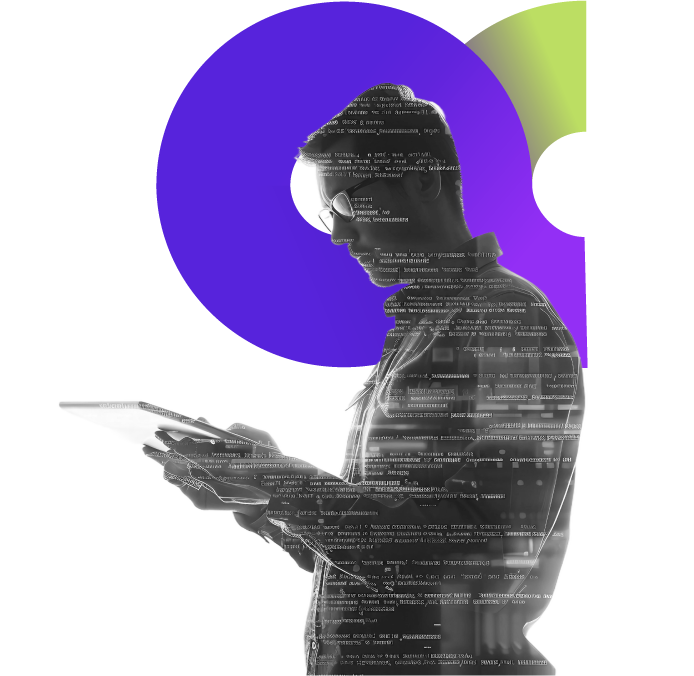Why Okta Backup is Crucial
In today’s digital landscape, organizations heavily rely on identity and access management (IAM) solutions like Okta to secure their user identities and control access to critical resources.
However, despite its robust security features, the need for a reliable Okta backup is often overlooked.
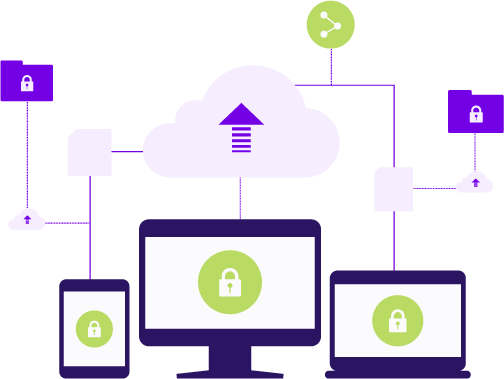
testimonials
What Our Customers Are Saying…
Digital Adoption Platform

Monday.com




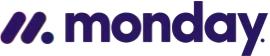

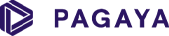






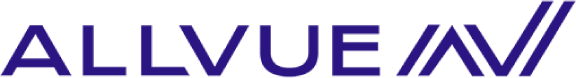
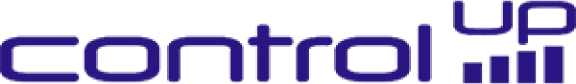


Risks of Not Backing Up Okta Data
- Data Loss: Accidental deletions, malicious activities, or software failures can lead to the permanent loss of critical identity data.
- Security Breaches: Without a backup, compromised identities and access policies can result in unauthorized access to sensitive information.
- Compliance Violations: Many regulations require the secure backup and recovery of identity data. Failure to comply can result in hefty fines and legal repercussions.
- Operational Disruptions: The inability to restore identity data promptly can lead to significant downtime and disrupt business operations.
Shared Responsibility Model
In the context of cloud services like Okta, the responsibility for data protection is shared between the service provider and the user. Understanding this model is crucial for implementing an effective backup strategy.


Understanding the Role of the User and Okta in Data Backup
- Data Ownership: Users retain ownership of their data and must implement measures to protect it.
- Backup Implementation: Users are responsible for configuring and managing backup solutions that align with their specific needs and compliance requirements.
- Recovery Planning: Users must develop and test recovery plans to ensure data can be restored quickly and accurately in case of data loss.
Okta Backup Solution
Implementing a comprehensive Okta backup solution is essential to safeguard critical identity data. Acsense offers a robust backup solution tailored to meet the unique needs of Okta users.
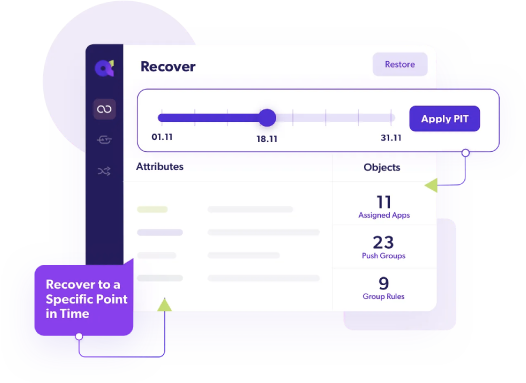
Acsense's Comprehensive Backup Solution
Acsense’s Okta backup solution provides a holistic approach to data protection, ensuring that all aspects of Okta data are securely backed up and easily recoverable.
Key features include:
- Continuous Backups: Regular and automated backups of all Okta data, ensuring minimal data loss.
- One-Click Recovery: Simplified recovery process that allows quick restoration of data with minimal downtime.
- Compliance Assurance: Solutions designed to meet regulatory requirements, ensuring data integrity and security.
Backing Up Access Policies
Access policies are critical for controlling who has access to what resources. Acsense ensures that all access policies are backed up regularly, allowing for quick restoration in case of accidental or malicious changes.
Backing Up User Identities
User identities are the core of any IAM solution. Acsense’s solution continuously backs up user identity data, ensuring that no user information is lost and can be quickly restored.
Backing Up Groups and Roles
Groups and roles define user permissions and access levels. Acsense’s backup solution captures all group and role configurations, ensuring that organizational structures and permissions can be quickly reestablished.
Backing Up Application Configurations
Application configurations within Okta control how users interact with various applications. Acsense ensures that these configurations are backed up and can be restored, maintaining seamless access to essential applications.
Safeguard your access policies, user identities, groups, roles, and application configurations with Acsense.
Request a Demo to see our solution in action.
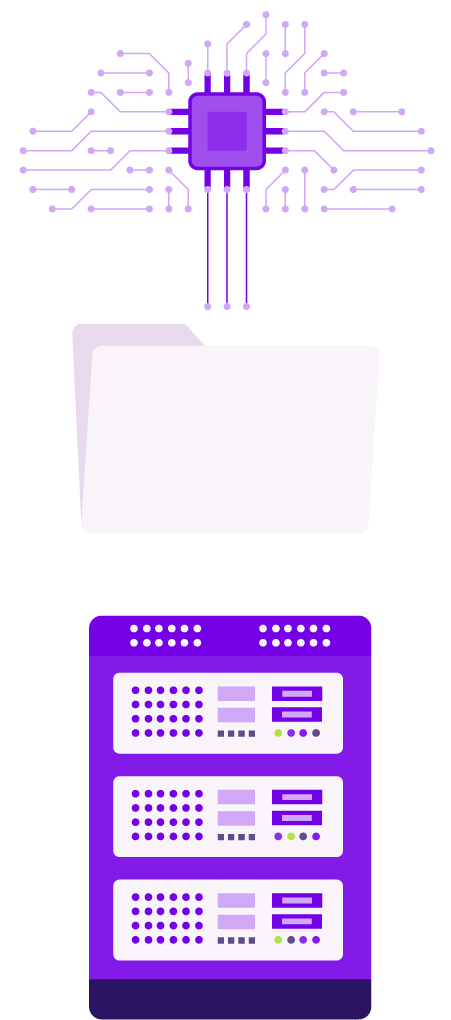
Choosing a Backup Storage Method
Selecting the appropriate storage method for Okta backups is crucial for ensuring data security and accessibility.
Pros and Cons of Using Git for Okta Backups
Pros:
- Version Control: Git offers excellent version control, allowing users to track changes and revert to previous states easily.
- Collaboration: Git’s branching and merging capabilities facilitate collaboration among teams.
Cons:
- Complexity: Setting up and managing Git for backups can be complex and may require specialized knowledge.
- Storage Limitations: Git may not be suitable for storing large volumes of data.
Pros and Cons of Using Secured Third-Party Storage for Okta Backups
Pros:
- Security: Third-party storage solutions often offer robust security features, including encryption and access controls.
- Scalability: These solutions can handle large volumes of data, making them suitable for enterprises.
Cons:
- Cost: Secured third-party storage solutions can be expensive, especially for large organizations.
- Dependency: Relying on third-party providers introduces a level of dependency and potential risks if the provider experiences issues.
Using Terraform for Okta Backup and Recovery
Terraform, an Infrastructure as Code (IaC) tool, can be leveraged for Okta backup and recovery, offering several benefits. Acsense’s solution seamlessly integrates with Terraform, enhancing the overall backup and recovery process.
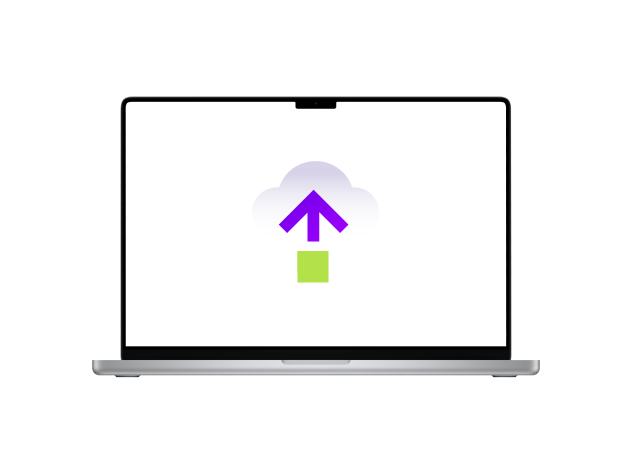
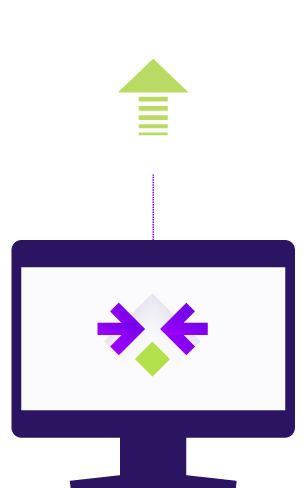
Benefits of Using Terraform for Okta Backup and Recovery
- Automated Processes: Terraform scripts can automate backup and recovery processes, reducing manual intervention and minimizing errors.
- Consistency: IaC ensures that backup and recovery configurations are consistent across environments.
- Flexibility: Terraform’s modular approach allows for customizable backup and recovery workflows tailored to specific organizational needs.
- Integration with Acsense: By integrating Terraform with Acsense’s backup solution, organizations can streamline their Okta backup and recovery operations, achieving greater efficiency and reliability.
Components of a Good Okta Backup and Recovery Solution
A robust Okta backup and recovery solution should encompass several critical components to ensure data protection and business continuity.

Data Retention and Versioning
Effective data retention policies and versioning are essential for maintaining historical records and enabling point-in-time restores. This ensures that organizations can recover from data loss incidents effectively.

Automated Backup Scheduling
Automated backup scheduling ensures that backups are performed regularly without requiring manual intervention. This reduces the risk of human error and ensures data is consistently protected.

Secure Storage and Encryption
Data security is paramount. A good backup solution should provide secure storage options and utilize encryption to protect data both in transit and at rest.

Rapid Recovery Capabilities
In the event of data loss, rapid recovery capabilities are crucial. A good backup solution should offer quick and reliable recovery options to minimize downtime and restore normal operations swiftly.
Ensure your backup solution meets all these critical components. Contact Acsense to implement a comprehensive Okta backup strategy.
Conclusion
Acsense’s comprehensive Okta backup solution addresses all these components, providing organizations with a reliable and efficient means to protect their critical identity data. By leveraging advanced technologies and ensuring seamless integration with tools like Terraform, Acsense stands out as the premier choice for Okta backup and recovery, delivering unparalleled data resilience and business continuity.
Ready to Secure Your Okta Data?
Protect your critical identity data with Acsense’s industry-leading Okta backup solution. Contact us today to learn more about our comprehensive backup and recovery services and ensure your business remains resilient in the face of any data loss event.